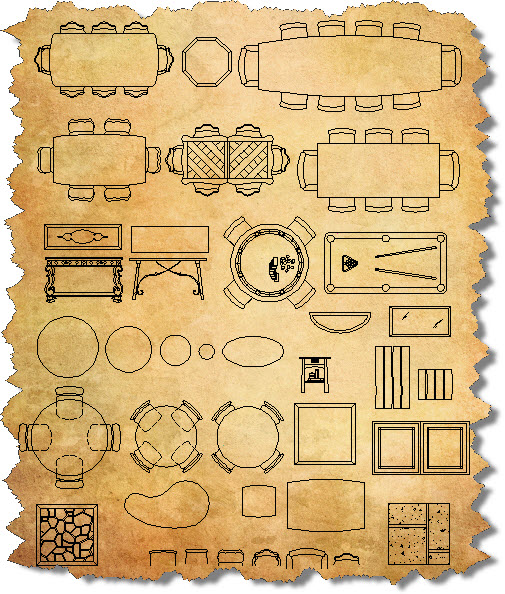At Autodesk we have the ability to build such a product. Much of it could be in place for Release 12/The philosophy of the Designer product would be that it would offer no options; every piece of advanced technology which we possessed would be part of the system. Additionally, it would contain no drafting or drawing creation capability.Would allow it not only to leverage off existing AutoCAD installations as a high-end design station which would be 100% compatible with the AutoCAD systems, but AutoCAD could also leverage off the installations of the Designer product, especially within large corporations who have purchased Designer for "strategic'' reasons. At a price of $5000, it could take a big bite out of PTC . Autocad Designer product must be compatible with AutoCAD, but not just through DXF files, or translation'' routines. To insure this, we must guarantee that the development streams share as much code as possible. In the long term, they should, in fact, be created off the same code base. By utilizing the fruits of the Proteus development, we will be able to provide interface styles for AutoCAD . The databases should be identical as eventually should be the graphics pipelines. The Designer must be consistent with AutoCAD in offering 3d-party developers with a rich array of tools, including external access to geometrical modeling, constraint management, User should be able to execute both AutoCAD passing data back Additionally, selected "accredited'' 3d-party applications should also share in this integration, giving the Autodesk customer the ability to create his own custom turnkey environment.
User interface tools, data access mechanisms.As an initial marketing strategy, we should probably identify a few key developers whose products would be "integrated'' into the AutoCAD Designer, available as options from selected dealers.